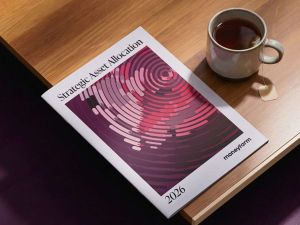As a digital wealth manager, the security of our clients’ accounts is our top priority. With the rise of sophisticated phishing scams, data theft and other types of cybercrime, it’s more important than ever to have the most robust account security in place.
That’s why we’re requiring all Moneyfarm clients to upgrade their account security by using two-factor authentication (2FA) when logging in.
What is two-factor authentication?
Put simply, two-factor authentication adds an extra step to logging into your account. For our clients, this means using their mobile device to confirm that the person logging into their account is actually them.
The use of a second personal device in the security process makes it far more difficult for hackers to compromise your account by combining something you know (your login details) with something you have (your phone).
The additional step adds a few seconds to your logging-in time, which is a small price to pay for more effective account security. To speed things up, you can also authorise access on the device for 30 days.
How to activate 2FA from a smartphone? (Recommended)
- Click here (/ settings / security deeplink) or go to your account profile in the app and click on “Security”.
- If you have notifications turned off, allow notifications to be received on your phone.
- Select “Enable two-factor authentication” and follow the steps described.
How to activate 2FA from a computer?
- Click here (/ settings / security deeplink) or go to your account and click on “Settings”.
- If you have notifications turned off, allow notifications to be received on your phone.
- Select “Enable two-factor authentication” and follow the steps described (keep your smartphone handy with the Moneyfarm app, you will need it to complete the process).
FAQs
- What can I do if I’m locked out of my account?
If you can’t access your account because you don’t have access to your smartphone or phone number, try using your recovery code, which you should have received when you set up two-factor authentication. If you’ve lost your recovery code or still can’t access it, send us an email or call us and we’ll be able to assist you.
- What happens if I lose my recovery code?
You won’t be able to log in to your account without the recovery code or without access to your smartphone or phone number. If you happen to lose your recovery code, get in contact with us and we’ll be able to help.
- What should I do if I change or lose my phone?
Make sure you unlink your old smartphone from your Moneyfarm account BEFORE you link it to your new one. If you haven’t been able to follow this procedure, and if your old number was set up to allow notifications, you will still be able to access your account by selecting authentication via SMS or recovery code.
- What should I do if I change my phone number?
Make sure you unlink your old phone number from your account BEFORE you link it to your new one. If you haven’t been able to follow this procedure, you can still access your account by selecting authentication via push notification or recovery code.
*As with all investing, financial instruments involve inherent risks, including loss of capital, market fluctuations and liquidity risk. Past performance is no guarantee of future results. It is important to consider your risk tolerance and investment objectives before proceeding.